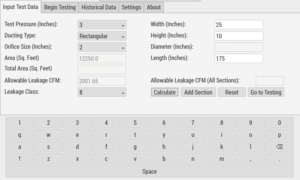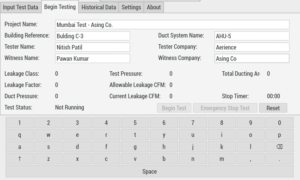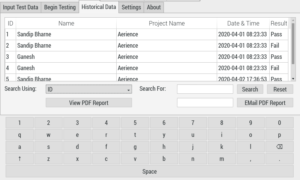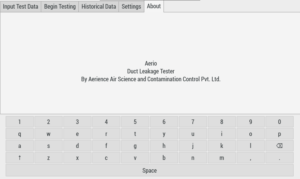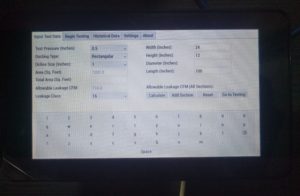Duct Leakage Tester
(Python + Qt Framework Application for Raspberry Pi)
Introduction:
This application was designed for a “Duct Leakage Tester”, a product which as the name suggests is a machine which would be used to find leakages in ductings in malls, offices, industries etc.
The application was designed using Python as there was a requirement to keep the development time minimal along with Qt Framework (PySide2) for development of the GUI.
GUI:
Features:
- Includes Leakage Class Calculator
- Support for WiFi connectivity within the application
- LoRaWAN Wireless Pressure Sensors
- Stores details of all the previous tests
- Touch Screen with on-screen keyboard
- 6 hour battery
- Generate and email PDF reports of the tests
- Provision for optional for 4G/LTE connectivity
- Provision for option to upload all the generated report directly to the cloud storage
The Application:
The application will be installed onto a Raspberry Pi which will be attached to the hardware, a fan which is the core of the “Duct Leakage Tester” and LoRaWAN wireless pressure sensors. The application is able to turn the fan on or off as well as control the speed of the fan. Wireless pressure sensors will have to be placed at the beginning and at the end of the ducting to asses the pressure across the duct during the test.
The operator of the application will have to set the input parameters such as desired pressure and the desired leakage class and then start the test. Once the user starts the test, the application will turn on the fan. The wireless pressure sensors will sense the pressure across the ducting system and communicate it back to the Raspberry Pi application. If the desired pressure is not achieved, the application will gradually increase the fan speed till the desired pressure is achieved. If the desired pressure is not achieved even after the fan hits maximum speed, the test will stop and the fan will be shutdown by the application after 120 seconds.
After the test is completed either successfully or unsuccessfully, a PDF report of the same will be generated. For this, the ReportLab Python Package has been used. A provision to connect the Raspberry Pi to WiFi has been provided within the application itself. If internet access is available, one can directly email the PDF directly from the Raspberry Pi. This was made possible using the MailGun API.
When purchasing the device, you can also opt for a option to directly upload all the reports to a cloud storage for hassle free report generation. For this option, a Raspberry Pi SIM hat is attached and a SIM with 4G connectivity is provided along with it.